There are a few reasons why your mouse pointer might be behaving unevenly. Here are some of the most common causes:
Dirty mouse sensor. The optical sensor on the bottom of your mouse can get dirty over time, which can cause it to malfunction. To clean the sensor, turn the mouse over and gently blow into the hole. You can also use a cotton swab dipped in rubbing alcohol to clean the sensor.
Faulty mouse. If your mouse is old or damaged, it may be causing the erratic cursor behavior. Try using a different mouse to see if that fixes the problem.
Corrupted mouse drivers. The drivers that control your mouse can become corrupted, which can also cause problems. To update your mouse drivers, go to the website of the mouse manufacturer and download the latest drivers for your mouse.
Conflicting software. Sometimes other software programs can conflict with your mouse drivers, causing erratic cursor behavior. To troubleshoot this, try disabling any unnecessary software programs that you’re not using.
Hardware problem. If you’ve tried all of the above and your mouse is still behaving erratically, it’s possible that there’s a problem with your computer’s hardware. In this case, you’ll need to take your computer to a repair technician.
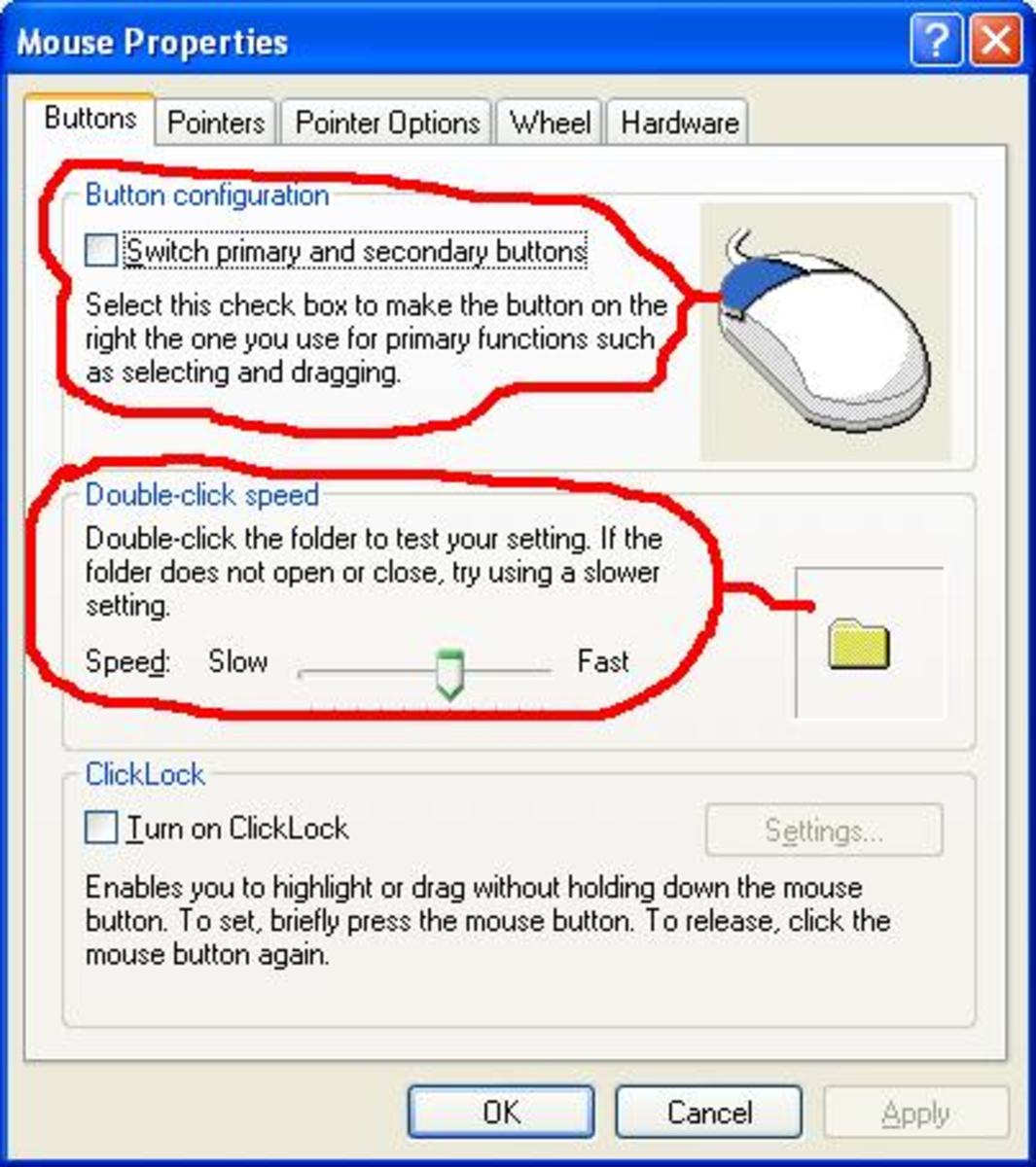
Here are some troubleshooting steps you can try:
- Clean the mouse sensor.
- Try using a different mouse.
- Update your mouse drivers.
- Disable any unnecessary software programs.
- Restart your computer.
- If you’ve tried all of these steps and the problem persists, then you may need to take your computer to a repair technician.
Here are some additional tips to help prevent erratic mouse pointer behavior:
- Keep your mouse clean and free of dust and dirt.
- Avoid using your mouse on a glossy surface.
- Make sure your mouse is properly plugged into a USB port.
- Update your mouse drivers regularly.
- Use a mouse pad that is designed for your mouse type.
