Here are some possible reasons why colors are missing in your printer:
Low ink levels. If the ink levels in your printer are low, it may not be able to print all of the colors. Check the ink levels and refill the cartridges if necessary.
Clogged print head nozzles. The print head nozzles are responsible for dispensing ink onto the paper. If the nozzles are clogged, it can prevent the printer from printing all of the colors. You can try cleaning the print head to fix this problem.
Incorrect printer settings. Make sure that the printer settings are correct. For example, make sure that the printer is set to print in color and that the correct paper type is selected.
Damaged printer. If the printer is physically damaged, it may not be able to print all of the colors.
Here are some steps you can take to troubleshoot missing colors in your printer:
Check the ink levels. As mentioned above, low ink levels can cause
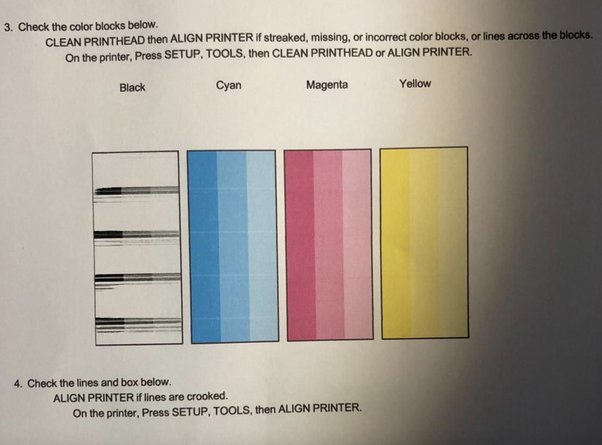
missing colors. Check the ink levels and refill the cartridges if necessary.
Clean the print head. If the print head nozzles are clogged, you can try cleaning them to fix the problem. There are a few different ways to clean the print head, depending on the printer model. You can usually find instructions in the printer manual.
Check the printer settings. Make sure that the printer settings are correct. For example, make sure that the printer is set to print in color and that the correct paper type is selected.
Run a printer diagnostic. Some printers have a built-in diagnostic tool that can help you to identify and fix problems with the printer.
Contact the printer manufacturer. If you have tried all of the above troubleshooting steps and you are still having problems, you may need to contact the printer manufacturer for help.
