Excessive CPU usage can be caused by a number of things, including:
- Running too many programs at the same time.
- A virus or malware infection.
- A faulty or outdated driver.
- A hardware problem, such as a overheating CPU.

To troubleshoot excessive CPU usage, you can try the following steps:
- Check Task Manager to see which programs are using the most CPU.
- Close any programs that you are not using.
- Run a virus scan with a reputable antivirus program.
- Update your drivers.
- Check your computer for overheating.
If you have tried all of these steps and the problem persists, you may need to take your computer to a qualified technician.
Here are some additional tips to help you prevent excessive CPU usage:
- Close any unnecessary applications that are running.
- Restart your computer regularly.
- Defragment your hard drive.
- Keep your software up to date.
- Use a reputable antivirus program and keep it up to date.
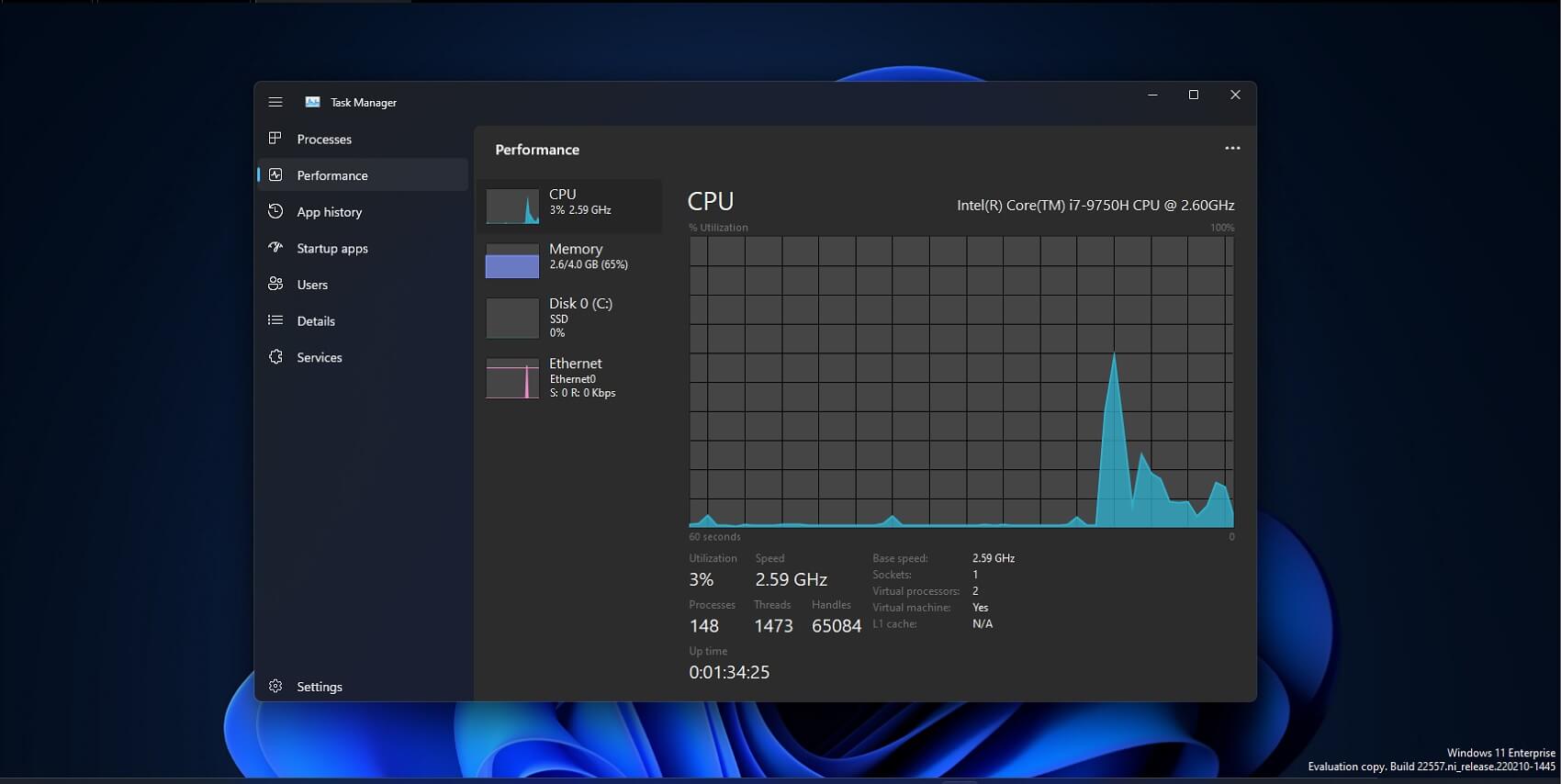
Here are some specific things you can do to troubleshoot excessive CPU usage:
Check Task Manager. Task Manager is a built-in tool in Windows that can help you see which programs are using the most CPU. To open Task Manager, press Ctrl+Shift+Esc. In the Task Manager window, click on the “Processes” tab. The programs that are using the most CPU will be at the top of the list.
Close unnecessary programs. If you see any programs that you are not using, right-click on them and select “End task.” This will free up some CPU resources.
Run a virus scan. A virus or malware infection can sometimes cause excessive CPU usage. To run a virus scan, use a reputable antivirus program.
Update your drivers. Outdated or corrupt drivers can also cause excessive CPU usage. To update your drivers, go to the website of your computer manufacturer and download the latest drivers for your hardware.
Check your computer for overheating. If your computer is overheating, it can cause the CPU to throttle its performance, which can lead to excessive CPU usage. To check your computer for overheating, use a program like HWMonitor. If your CPU temperature is too high, you can try cleaning the dust out of your computer or using a cooling pad.
