Running on low disk space can cause a number of problems, including:
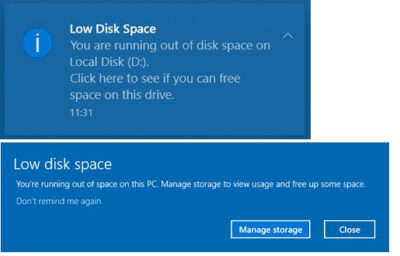 Slow performance: When your computer has low disk space, it has to work harder to find free space to store data and files. This can slow down the performance of your computer.
Slow performance: When your computer has low disk space, it has to work harder to find free space to store data and files. This can slow down the performance of your computer.
Lag: Low disk space can also cause lag, which is when your computer freezes or stutters for a few seconds.
Errors: Low disk space can also cause errors, such as when you try to open a file or program that is not located on a drive with enough free space.
Data loss: If your computer runs out of disk space completely, you may lose data. This is because the operating system may not be able to save files to the hard drive.
If your computer is running on low disk space, there are a few things you can do to free up space:
Delete unnecessary files: This includes old files, temporary files, and files that you no longer need.
Move large files to an external hard drive: This will free up space on your computer’s hard drive.
Install a larger hard drive: This is a more permanent solution, but it is also the most expensive.
Use cloud storage: This is a good option if you need to store a lot of files and you don’t want to use up your computer’s hard drive space.
It is important to keep your computer’s disk space free to avoid problems. You should regularly check your disk space usage and delete unnecessary files to keep your computer running smoothly.
Here are some additional tips for managing your disk space:
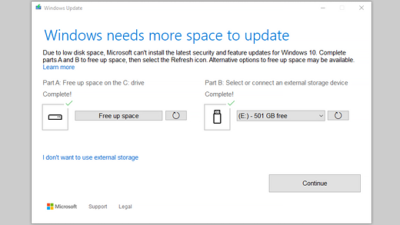 Keep your operating system and software up to date: Updates often include bug fixes that can improve performance and stability.
Keep your operating system and software up to date: Updates often include bug fixes that can improve performance and stability.
Run a virus scan: A virus scan can help to identify and remove any viruses or malware that may be taking up space on your hard drive.
Defragment your hard drive: Defragmenting your hard drive can improve performance by organizing the files on your hard drive.
Use a disk cleanup tool: A disk cleanup tool can help you to delete unnecessary files and folders.
Use a cloud storage service: A cloud storage service can give you more storage space for your files.
By following these tips, you can help to keep your computer’s disk space free and avoid problems.
