There are many reasons why a printer might print slowly. Here are some of the most common ones:
Outdated printer driver. The printer driver is the software that allows your computer to communicate with your printer. If the driver is outdated, it can cause printing problems, including slow printing speeds.
Low ink or toner. If your printer is low on ink or toner, it will print slowly.
Printer is overheating. If your printer is overheating, it will slow down to prevent damage.
Network problems. If your printer is connected to a network, network problems can slow down printing.
Printing too many pages at once. If you are printing a large number of pages, it will take longer to print.
Printing in high quality. Printing in high quality will also slow down the printing process.
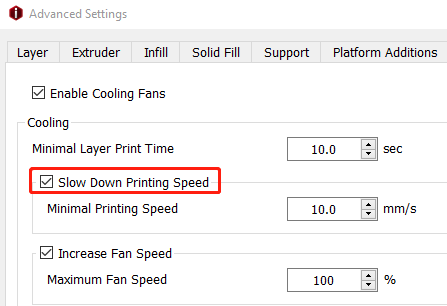
Here are some things you can do to fix a slow printer:
Update your printer driver. You can usually download the latest driver from the printer manufacturer’s website.
Replace the ink or toner cartridges. If your printer is low on ink or toner, replace the cartridges.
Let the printer cool down. If your printer is overheating, turn it off and let it cool down for a few minutes before turning it back on.
Check your network connection. Make sure that your printer is connected to the network properly and that there are no network problems.
Reduce the number of pages you are printing at once. If you are printing a large number of pages, try printing them in smaller batches.
Reduce the print quality. If you don’t need to print in high quality, reduce the print quality to improve the printing speed.
If you have tried all of these things and your printer is still printing slowly, you may need to contact the printer manufacturer for further assistance.
Here are some additional tips to improve the performance of your printer:
Keep your printer clean. Dust and debris can build up inside the printer and cause problems, including slow printing speeds.
Defragment your printer’s hard drive. This can help to improve the performance of the printer’s print queue.
Use a wired connection instead of a wireless connection. A wired connection is usually more reliable and faster than a wireless connection.
Keep your printer software up to date. The printer manufacturer may release updates that improve the performance of the printer.
