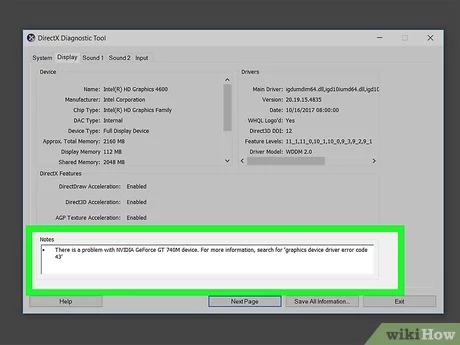To diagnose a computer problem, you need to first identify the symptoms. What is the computer doing wrong? Is it crashing? Running slowly? Freezing? Not booting up at all?
Here are some common troubleshooting steps you can try:
Reboot the computer. This may seem simple, but it often fixes minor problems.
Check all connections. Make sure that the power cord, monitor cable, and any other cables are properly plugged in.
Look for program updates. Make sure that your operating system and all of your software are up to date.
Close background tasks. If your computer is running slowly, try closing any programs that you aren’t using.
Run a virus scan. Malware can cause a variety of computer problems, so it’s important to run a virus scan regularly.
Check the Device Manager. The Device Manager is a Windows tool that shows you a list of all of the hardware devices on your computer. If there is a problem with a device, it will be displayed in the Device Manager.
Use diagnostic tools. There are a number of diagnostic tools available that can help you to identify and fix computer problems. Some common diagnostic tools include MemTest86 (for testing RAM), CrystalDiskInfo (for testing hard drives), and SpeedFan (for monitoring CPU and fan temperatures).
If you have tried all of the above troubleshooting steps and the problem persists, you may need to take your computer to a qualified technician for further diagnosis and repair.
Here are some additional tips for diagnosing computer problems:
- Be as specific as possible when describing the problem. What exactly is happening? When does it happen? What have you tried to do to fix it?
- If you are getting an error message, write it down exactly as it appears.
- If you have recently made any changes to your computer, such as installing new software or hardware, try undoing those changes to see if that fixes the problem.
- Try to reproduce the problem. If you can figure out what steps you need to take to make the problem happen again, it will be easier to diagnose.
- Do some research online. There are many resources available that can help you to troubleshoot computer problems.
- If you are still having trouble diagnosing the problem, you can always seek help from a friend, family member, or computer technician.