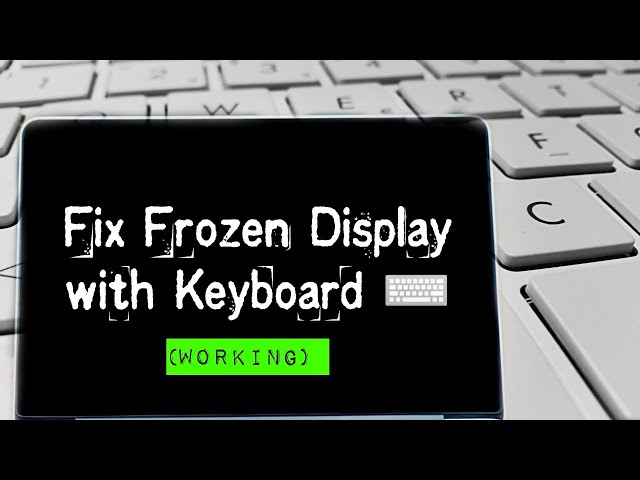A frozen screen is a common problem with computers, and there are a number of reasons why it might happen. Some of the most common causes include:
Hardware problems. A frozen screen can be caused by a variety of hardware problems, such as a faulty hard drive, RAM module, or video card.
Software problems. Outdated or corrupted software can also cause a frozen screen.
Overheating. If your computer is overheating, it may freeze as a way to protect itself from damage.
Malware infection. Malware can sometimes cause a computer to freeze or crash.
If your computer screen freezes, the first thing you should try is to restart it. This will often fix the problem if it is caused by a software glitch or a minor hardware problem.
If your computer is still frozen after restarting, there are a few other things you can try:
Check for updates. Make sure that your operating system and all of your software are up to date. Outdated software can sometimes cause freezes and other problems.
Scan for malware. Run a malware scan on your computer to check for viruses and other malware. Malware can sometimes cause a computer to freeze or crash.
Check your hardware. If you are still having problems, it is possible that one of your hardware components is faulty. You can try running a hardware diagnostic tool to check for problems.
Contact a computer technician. If you are unable to fix the problem on your own, you may need to contact a computer technician for assistance.
Here are some additional tips to help prevent your computer screen from freezing:
- Avoid running too many programs at the same time. This can put a strain on your computer’s resources and cause it to freeze.
- Keep your operating system and software up to date. Outdated software can sometimes cause freezes and other problems.
- Scan for malware regularly. Malware can sometimes cause a computer to freeze or crash.
Clean your computer regularly. - Dust and dirt can build up inside your computer and cause it to overheat, which can lead to freezes.
- Make sure that your computer has adequate ventilation. If your computer is overheating, it is more likely to freeze.
- If you are experiencing frequent screen freezes, it is important to identify the cause of the problem so that you can fix it.
- If you are unsure of what is causing the problem, you may need to contact a computer technician for assistance.