A computer hang is a situation where the computer stops responding to input. The mouse and keyboard may not work, and the screen may freeze. There are many possible causes of a computer hang, including:
Overheating: If the computer is overheating, the CPU may throttle itself to prevent damage, which can cause the computer to hang.
Not enough RAM: If the computer does not have enough RAM, it may not be able to handle all of the tasks that are running, which can cause it to hang.
Malware or virus infection: A malware or virus infection can cause the computer to hang.
Corrupted system files: Corrupted system files can also cause the computer to hang.
Hardware failure: A hardware failure, such as a failing hard drive, can also cause the computer to hang.
If your computer is hanging, here are some things you can try:
Restart the computer: This may fix the problem if it is caused by a temporary glitch.
Check for overheating: If the computer is overheating, let it cool down for a few minutes before restarting it.
Close any unnecessary programs: If you have a lot of programs running, closing some of them may free up enough RAM to prevent the computer from hanging.
Run a virus scan: A virus scan can help to identify and remove any malware or viruses that may be causing the problem.
Run a system restore: A system restore can help to restore the computer to a previous state when it was working properly.
Replace the hard drive: If the hard drive is failing, it will need to be replaced.
If you have tried all of these things and the computer is still hanging, you may need to take it to a qualified technician for further diagnosis and repair.
Here are some tips to help prevent your computer from hanging:
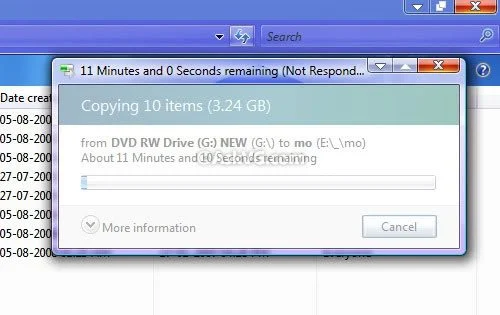
- Keep your computer clean and free of dust. Dust can build up on the fans and other components, causing them to overheat.
- Use a surge protector to protect your computer from power surges. Power surges can damage the components in your computer, which can lead to hangs.
- Update your drivers regularly. Outdated drivers can sometimes cause hangs.
- Back up your data regularly. This way, you won’t lose any important data if your computer hangs and you need to reinstall the operating system.
