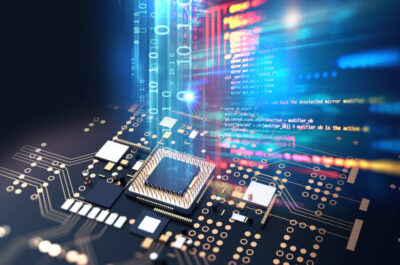
Hardware issues are a common problem with computers. They can be caused by a variety of factors, such as:
Physical damage:
This can be caused by dropping your computer, spilling liquid on it, or exposing it to extreme temperatures.
Manufacturing defects:
This is rare, but it can happen. If your computer is new and you are having problems with it, it is possible that there is a manufacturing defect.
Software incompatibility:
This can happen if you install a new piece of software that is not compatible with your computer’s hardware.
Driver problems:
Drivers are software that allow your computer to communicate with its hardware. If your drivers are not up to date, it can cause problems.
Old hardware:
As hardware gets older, it can start to fail. This is especially true for hard drives and memory.
Here are some of the most common hardware problems that you may encounter:
Computer won’t turn on:
This is a problem with the power supply or the motherboard.
Computer freezes:
This can be caused by a variety of problems, such as overheating, memory problems, or software issues.
Blue screen of death:
This is a serious error that can be caused by a variety of problems, such as hardware failure, driver problems, or software corruption.
No display:
This can be caused by a problem with the graphics card, the monitor, or the cable connecting the two.
Slow performance:
This can be caused by a variety of problems, such as old hardware, too much software installed, or malware.
Fan noise:
This can be caused by a problem with the fan, such as it being dirty or not working properly.
If you are experiencing a hardware problem with your computer, there are a few things you can do to troubleshoot the problem:
Check the power cables:
Make sure that the power cables are properly plugged into the computer and the power outlet.
Reset the computer:
This can sometimes fix minor problems. To do this, hold down the power button for 10 seconds until the computer turns off. Then, wait a few seconds and turn it back on.
Update the drivers:
Make sure that the drivers for your hardware are up to date. You can usually get the latest drivers from the manufacturer’s website.
Run a diagnostic test:
There are a number of diagnostic tools that you can use to test your computer’s hardware. These tools can help you identify the source of the problem.
Contact a technician:
If you have tried the above steps and you are still having problems, you may need to contact a PC Lap Mall , Saravanampatti , Coimbatore for help.
