There are many possible reasons why your computer might automatically turn off or restart. Here are some of the most common ones:
Overheating: If your computer is overheating, it may automatically turn off or restart to prevent damage to the hardware.
Power supply problems: If your power supply is not providing enough power to the computer, it may also cause the computer to turn off or restart.
Hardware failure: If a component in your computer, such as the CPU, memory, or hard drive, fails, it can also cause the computer to turn off or restart.
Software problems: A software problem, such as a virus or malware infection, can also cause the computer to turn off or restart.
BIOS settings: The BIOS settings on your computer may be configured to automatically turn off or restart the computer under certain conditions.
If your computer is automatically turning off or restarting, here are some things you can try:
Check for overheating: Make sure that the vents on your computer are not blocked and that the fans are working properly.
Test the power supply: Use a power supply tester to check if the power supply is providing enough power to the computer.
Run a diagnostic test: There are many diagnostic tools available that can help you identify hardware problems.
Scan for viruses and malware: Use a virus scanner to scan your computer for viruses and malware.
Reset the BIOS: Resetting the BIOS can sometimes fix problems with the BIOS settings.
Here are some additional tips to help prevent your computer from automatically turning off or restarting:
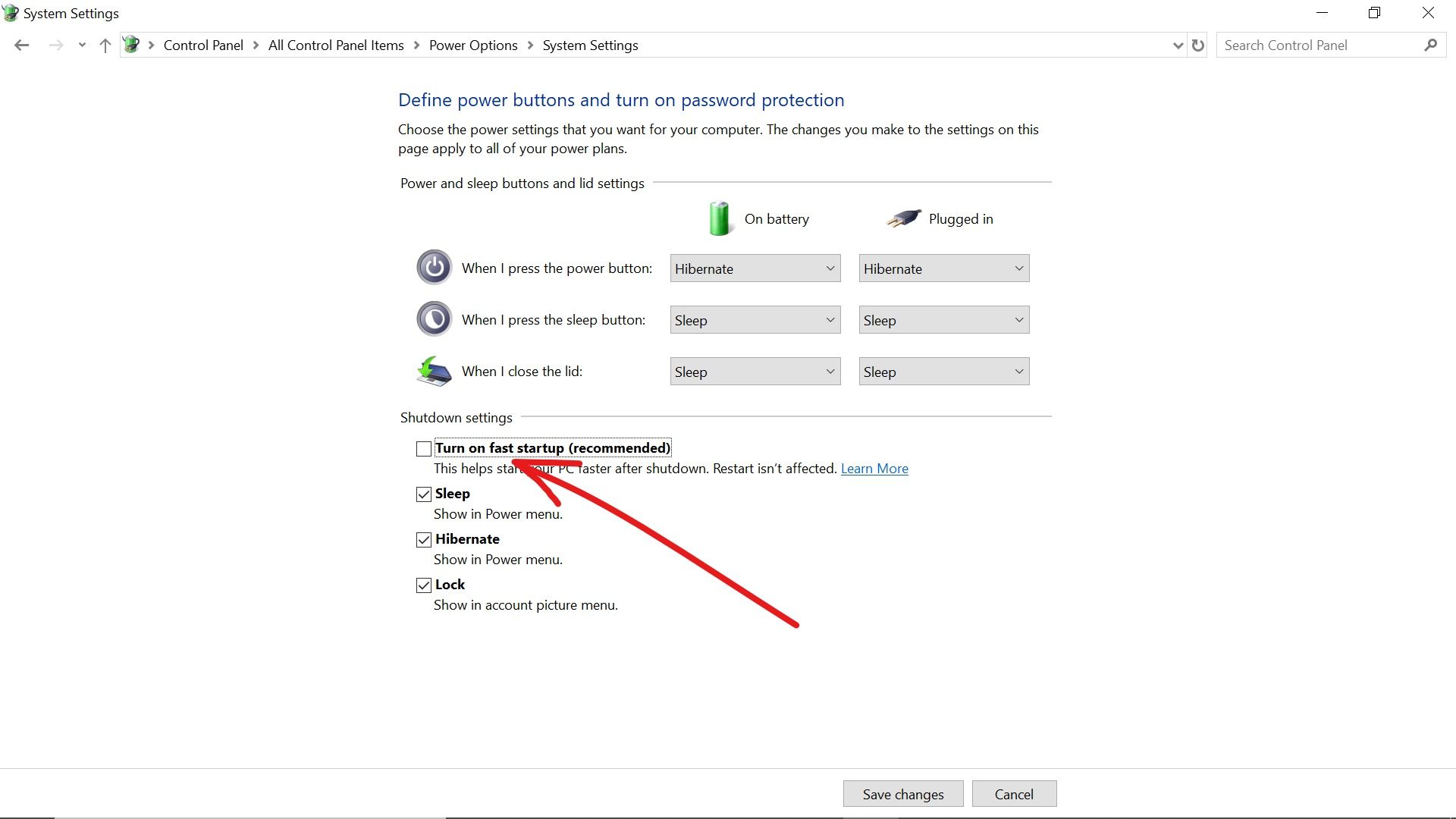
- Keep your computer clean and free of dust.
- Dust can build up on the fans and other components, causing them to overheat.
- Use a surge protector to protect your computer from power surges.
- Power surges can damage the components in your computer, which can lead to overheating.
- Update your drivers regularly. Outdated drivers can sometimes cause problems.
- Back up your data regularly. This way, you won’t lose any important data if your computer turns off or restarts unexpectedly.
