To uninstall a USB port driver, follow these steps:
- Open Device Manager.
- Expand the “Universal Serial Bus controllers” category.
- Right-click on the USB port driver that you want to uninstall and select “Uninstall device”.
- Click on the “Delete the driver software for this device” checkbox.
- Click on “Uninstall”.
- Windows will automatically reinstall the USB port driver the next time you restart your computer.
Note: If you are having problems with a USB port, it is not always necessary to uninstall the driver. You can often fix the problem by updating the driver or by running the Windows hardware troubleshooter.
Here are some additional tips for uninstalling a USB port driver:
- Make sure that you have backed up your computer before you uninstall the driver.
- If you are not sure which USB port driver to uninstall, you can contact your computer manufacturer for assistance.
- If you are still having problems after uninstalling the driver, you can try reinstalling the driver.
- You can download the driver from the website of your computer manufacturer.
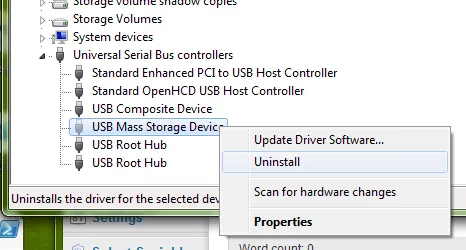 Caution: If you uninstall the wrong USB port driver, your computer may not be able to recognize USB devices.
Caution: If you uninstall the wrong USB port driver, your computer may not be able to recognize USB devices.
